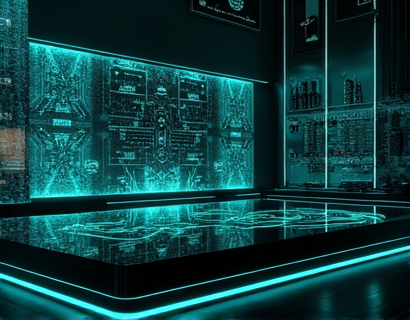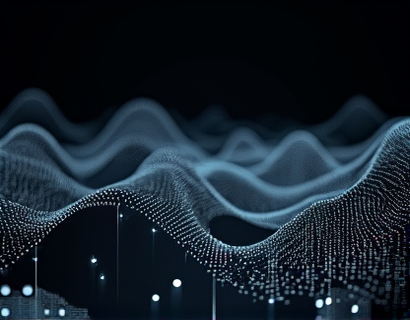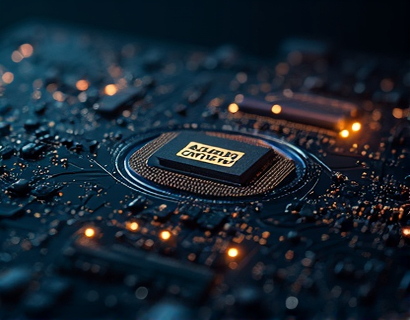Establishing a Unique Online Presence: The Definitive Guide to Securing Personalized .U Domains and @U Handles
In today's digital age, establishing a unique online presence is more important than ever. With millions of websites and social media accounts vying for attention, having a distinctive digital identity can set you apart from the crowd. One of the most effective ways to achieve this is by securing personalized .U domains and @U handles. This guide will walk you through the process of creating a memorable online identity, simplifying your digital presence, and ensuring you stand out in the crowded digital landscape.
Understanding the Importance of a Unique Online Identity
Your online identity is a reflection of who you are, whether you are an individual, a business, or a brand. It encompasses your website, social media profiles, and any other digital touchpoints. A unique online identity helps you:
- Build brand recognition
- Enhance credibility and trust
- Improve search engine visibility
- Attract and engage your target audience
- Differentiate yourself from competitors
In a world where first impressions are often made online, having a distinctive and professional digital identity is crucial. This is where personalized .U domains and @U handles come into play.
What are .U Domains and @U Handles?
.U domains are a new domain extension that allows individuals and businesses to create a unique web address that reflects their identity. For example, if your name is John Doe, you could secure the domain john.u, making it easy for people to remember and find you online.
Similarly, @U handles are personalized social media usernames that follow the same principle. Instead of using generic usernames, you can create a handle that is uniquely yours, such as @JohnDoe, which enhances your brand's visibility and memorability.
Benefits of Securing Personalized .U Domains and @U Handles
There are several advantages to securing personalized .U domains and @U handles:
- Memorability: A unique domain and handle are easier for people to remember, making it more likely they will return to your site or follow you on social media.
- Brand Consistency: Having the same name across your website and social media platforms creates a cohesive brand identity.
- SEO Advantages: Personalized domains can improve your search engine rankings, making it easier for potential customers to find you online.
- Professionalism: A custom domain and handle convey professionalism and credibility, which can help build trust with your audience.
- Flexibility: Personalized domains and handles can be tailored to reflect your brand's personality, making it easier to connect with your target audience.
How to Secure Your Personalized .U Domain
Securing a personalized .U domain is a straightforward process. Follow these steps to establish your unique online presence:
Step 1: Choose Your Domain Name
Start by brainstorming potential domain names that reflect your identity or brand. Consider the following tips:
- Keep it short and simple.
- Avoid numbers and special characters.
- Make it relevant to your brand or personal identity.
- Check for availability to ensure your desired name is not already taken.
Step 2: Check Domain Availability
Once you have a list of potential names, use a domain registration platform to check their availability. If your first choice is taken, consider variations or alternative names that still align with your identity.
Step 3: Register Your Domain
After selecting an available domain name, proceed to register it through a reputable domain registrar. The registration process typically involves:
- Creating an account with the registrar.
- Providing your contact information.
- Selecting the registration period (usually one year or more).
- Completing the payment process.
Step 4: Set Up Domain Hosting
Once your domain is registered, you will need to set up hosting to make your website accessible online. Choose a hosting provider that meets your needs and follow their instructions to link your domain to your hosting account.
How to Secure Your @U Handle
Securing a personalized @U handle is equally important for establishing your online identity. Here’s how to do it:
Step 1: Choose Your Handle
Similar to choosing a domain name, start by brainstorming potential handles. Keep the following in mind:
- Use your name or brand name for easy recognition.
- Keep it concise and easy to spell.
- Avoid using numbers or underscores if possible.
Step 2: Check Handle Availability
Once you have a list of potential handles, check their availability on various social media platforms. Many platforms allow you to search for usernames to see if they are already in use.
Step 3: Create Your Accounts
After selecting an available handle, create accounts on your desired social media platforms. During the registration process, you will be prompted to enter your chosen handle. Make sure to complete your profile with relevant information and branding elements.
Tips for Building a Memorable Online Identity
Once you have secured your personalized .U domain and @U handle, it’s time to build a memorable online identity. Here are some tips to help you succeed:
1. Consistent Branding
Ensure that your branding is consistent across all platforms. Use the same logo, color scheme, and messaging to create a cohesive identity that resonates with your audience.
2. Create Quality Content
Engage your audience by creating high-quality content that reflects your expertise and interests. This could include blog posts, videos, podcasts, or social media updates. Quality content helps establish you as a thought leader in your niche.
3. Engage with Your Audience
Building a strong online presence requires interaction with your audience. Respond to comments, answer questions, and engage with followers to foster a sense of community around your brand.
4. Utilize SEO Best Practices
Optimize your website and content for search engines to improve visibility. Use relevant keywords, meta tags, and alt text for images to enhance your chances of ranking higher in search results.
5. Monitor Your Online Reputation
Regularly monitor your online presence to manage your reputation. Use tools to track mentions of your name or brand and address any negative feedback promptly.
Common Mistakes to Avoid
As you establish your online presence, be mindful of common pitfalls that can hinder your success:
- Inconsistency: Using different names or branding elements across platforms can confuse your audience.
- Neglecting Engagement: Failing to interact with your audience can lead to disengagement and loss of followers.
- Ignoring Analytics: Not tracking your website and social media performance can prevent you from understanding what works and what doesn’t.
- Overlooking Security: Ensure your accounts are secure by using strong passwords and enabling two-factor authentication.
Conclusion
Establishing a unique online presence is essential in today’s digital landscape. By securing personalized .U domains and @U handles, you can create a memorable identity that sets you apart from the competition. Follow the steps outlined in this guide to simplify the process and build a professional brand that resonates with your audience. Remember to stay consistent, engage with your followers, and monitor your online reputation to ensure long-term success. With the right approach, you can carve out a distinctive space for yourself in the crowded digital world.